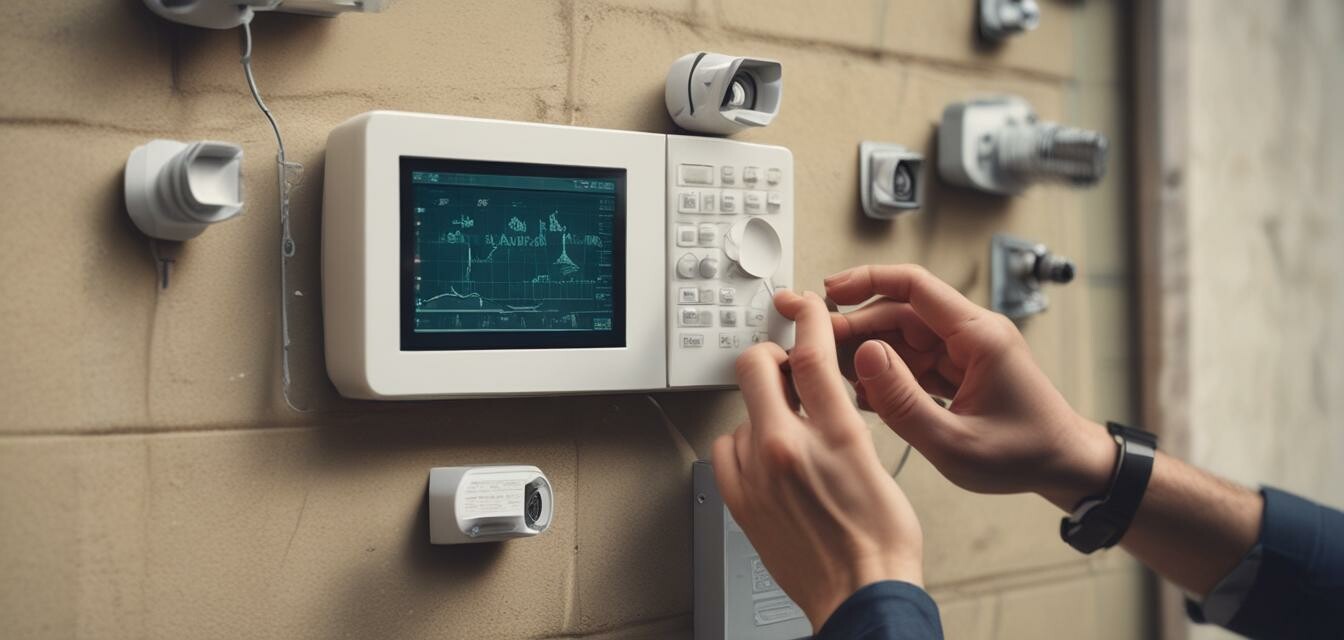Maintenance and troubleshooting for your weather station
- Regular maintenance is crucial for accurate readings.
- Common issues include sensor malfunctions and connectivity problems.
- Follow our troubleshooting steps to fix most issues yourself.
- Cleaning your weather station can prevent many operational problems.
- Check for firmware updates periodically to enhance performance.
Weather stations provide essential information about the environmental conditions, making them invaluable gadgets for weather enthusiasts. However, like all devices, they require regular maintenance and sometimes face technical hiccups. This article covers effective maintenance tips and troubleshooting solutions to ensure your weather station operates efficiently. Whether you are facing connectivity issues or inaccurate readings, we have you covered.
Importance of regular maintenance
Regular maintenance is key to keeping your weather station in peak condition. Here are some important aspects to include in your maintenance routine:
- Clean sensors and devices regularly to prevent dust buildup.
- Check batteries and replace them when low.
- Update firmware through the manufacturer's website.
- Perform a accuracy check against known reliable data sources.

Common weather station problems
There are a few common problems that users may encounter with their weather stations. Being aware of these can help you troubleshoot effectively:
| Problem | Description | Potential Solution |
|---|---|---|
| Inaccurate readings | Sensors may be dirty or malfunctioning. | Clean or recalibrate the sensors. |
| No connectivity | The device may not connect to Wi-Fi. | Check your Wi-Fi settings and restart the weather station. |
| No data on the display | The screen may be malfunctioning. | Reset the device and check for power issues. |
Troubleshooting steps
Follow these troubleshooting steps to resolve common issues with your weather station:
- Check the power supply: Ensure the device is turned on and connected to a power source.
- Inspect the sensors: Look for any physical damages or obstructions.
- Redefine your Wi-Fi settings: Ensure that the weather station's Wi-Fi credentials are correct.
- Reset the device: Sometimes a simple reset can solve many problems.
- Consult the user manual: Specific troubleshooting processes can vary between models.
Tips for beginners
- Always place your weather station in an open area for optimal readings.
- Keep a record of any maintenance performed and issues faced.
- Join online forums or communities for additional support.
- Invest in quality weather station gadgets that come with good after-sales service.
- Utilize smartphone apps that are compatible with your weather station.

Preventative maintenance
To avoid major issues down the line, consider these preventative maintenance tips:
- Schedule regular cleanings according to weather conditions.
- Inspect and replace batteries every six months.
- Keep your firmware up to date by checking the manufacturer’s website.
- Monitor the warranty for your weather station and register your product.
- Keep a climate log to monitor changes and anomalies in data.
When to contact customer support
If you find that you are unable to resolve any issues with the above steps, it may be time to reach out to customer support. This is especially crucial if:
- The weather station is still under warranty.
- You notice persistent issues after troubleshooting.
- You require specific replacement parts.
- You need guidance on complex technical issues.
- You're unsure about the cleaning process for sensitive components.
Pros of proper maintenance
- Improved accuracy of readings.
- Extended lifespan of the device.
- Minimized risk of unexpected failures.
- Enhances user experience with updated features.
- Cost savings from preventing major repairs.
Cons of neglecting maintenance
- Inaccurate or inconsistent readings.
- Increased risk of device failure.
- Reduction in product lifespan.
- Higher chances of more costly repairs.
- Frustration with unreliable data.
Conclusion
Maintaining your weather station and addressing common problems quickly can lead to a more enjoyable and efficient experience with your gadgets. Remember that regular cleaning, firmware updates, and consultations with customer support when needed will keep your weather station functioning accurately and reliably. Be proactive in your approach and enjoy reliable weather data!
For more information on other gadgets, visit our product categories:
- Barometers
- Digital Anemometers
- Rain Gauges
- Smart Thermometers
- Weather Cameras
- Wireless Weather Stations