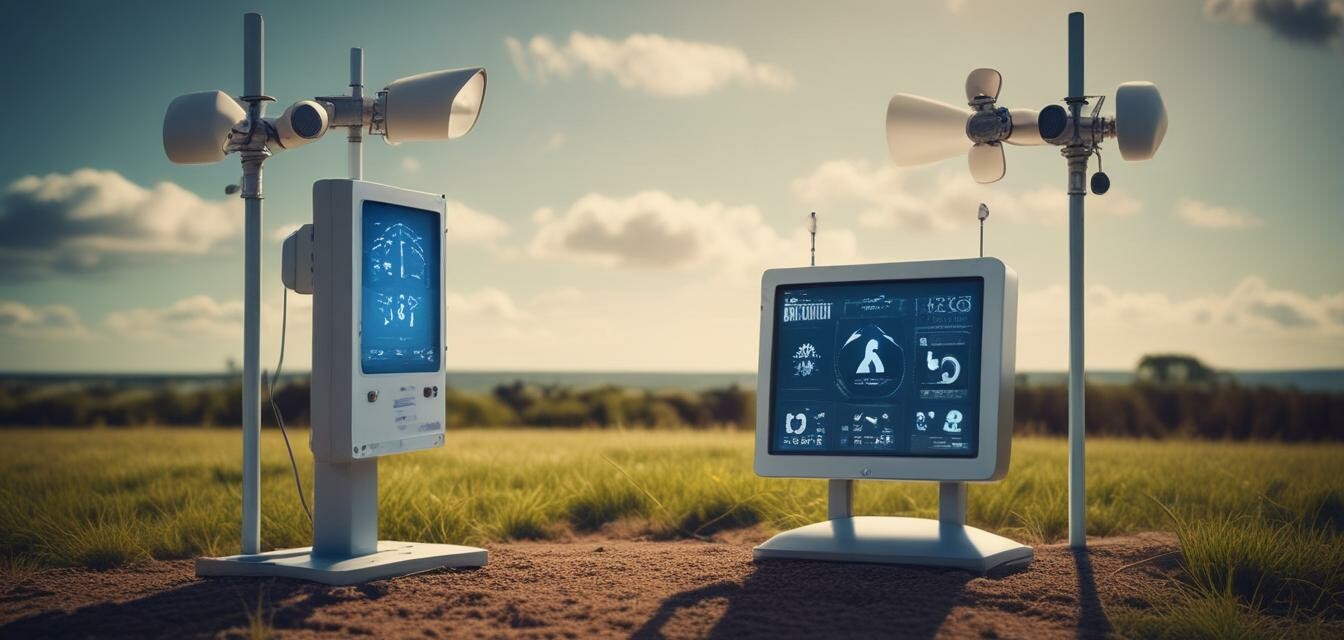
10 Tips for properly Maintaining Your Weather Station
Key Takeaways
- Regular cleaning ensures accurate readings.
- Shielding sensors from direct sunlight can improve performance.
- Routine software updates are essential for reliability.
- Understand your device's specifications to utilize it effectively.
- Seasonal checks help in prolonging the life of your weather station.
Weather stations have become essential tools for enthusiasts and professionals alike. With the right maintenance, you can ensure that your Wi-Fi weather station remains accurate and reliable for years to come. Here are ten crucial tips to help you maintain your device effectively.
1. Regular Cleaning of Sensors
Dust, dirt, and debris can obstruct your weather station's sensors, leading to inaccurate readings. Clean the sensors regularly using a soft brush or cloth. Ensure you follow the manufacturer's cleaning guidelines to avoid damage.
2. Keep the Installation Area Clear
Ensure that foliage and nearby structures do not cause shading or interference with your weather station. It's essential to maintain an unobstructed view of the sky for weather measurements. This will help achieve accurate wind speed and rainfall readings.
3. Protect Against Harsh Weather
Shield your weather station from extreme weather conditions. Secure the device properly to prevent damage from strong winds and rain, and consider using protective casings if necessary.
4. Monitor Battery Levels
The power source is vital for consistent functionality. Regularly check and replace batteries as needed if your device is battery-operated. Consider using rechargeable batteries for an eco-friendly option.
5. Update Software Regularly
Firmware updates often include performance improvements and expanded capabilities. Check for software updates on your device’s dashboard or website related to your weather station.
6. Calibration Checks
Regularly calibrate your weather station to ensure it provides accurate data. Most devices come with a guide on how to calibrate properly. You may need to do this more often after extreme weather events.
7. Seasonal Maintenance
As seasons change, so do the requirements of your weather station. Take time at each season's onset to check your device thoroughly, ensuring all components are functioning correctly.
8. Consulting Manufacturer Guidelines
Always refer to the manufacturer's guidelines for specific maintenance instructions unique to your model. This ensures you follow best practices that enhance performance and longevity.
9. Record Keeping
Keep a maintenance log to track when you perform regular cleaning, calibration, or software updates. This will help you establish a routine and understand when your device needs attention.
10. Engage with Other Users
Joining forums or community groups can provide insights and tips on maintaining your weather station. Sharing experiences can lead to valuable advice on troubleshooting and optimizing your device's performance.
Tips for Beginners
- Start with an easy-to-use model and slowly integrate more advanced features.
- Frequently check the online community for updates and tips on using your device effectively.
- Invest time in reading the user manual to understand all functionalities.
- Take time to familiarize yourself with the software before using it actively.
Pros
- Accurate and precise weather data when properly maintained.
- Enhanced features and updates improve overall device performance.
- Longer lifespan through regular care and attention.
Cons
- Requires ongoing maintenance and attention.
- External factors like extreme weather can impact performance.
Conclusion
Proper maintenance is key to ensuring your weather station delivers reliable data. By following these ten tips, you can significantly enhance the lifespan and performance of your device. If you're interested in expanding your weather station toolkit, explore our range of digital anemometers and other weather instruments.
Further Reading
For more valuable insights and tips on optimizing your experience with weather gadgets, check out our buying guides section.
Get Started Today!
With the right knowledge and care, your weather station can become an invaluable tool for tracking and understanding your microclimate!