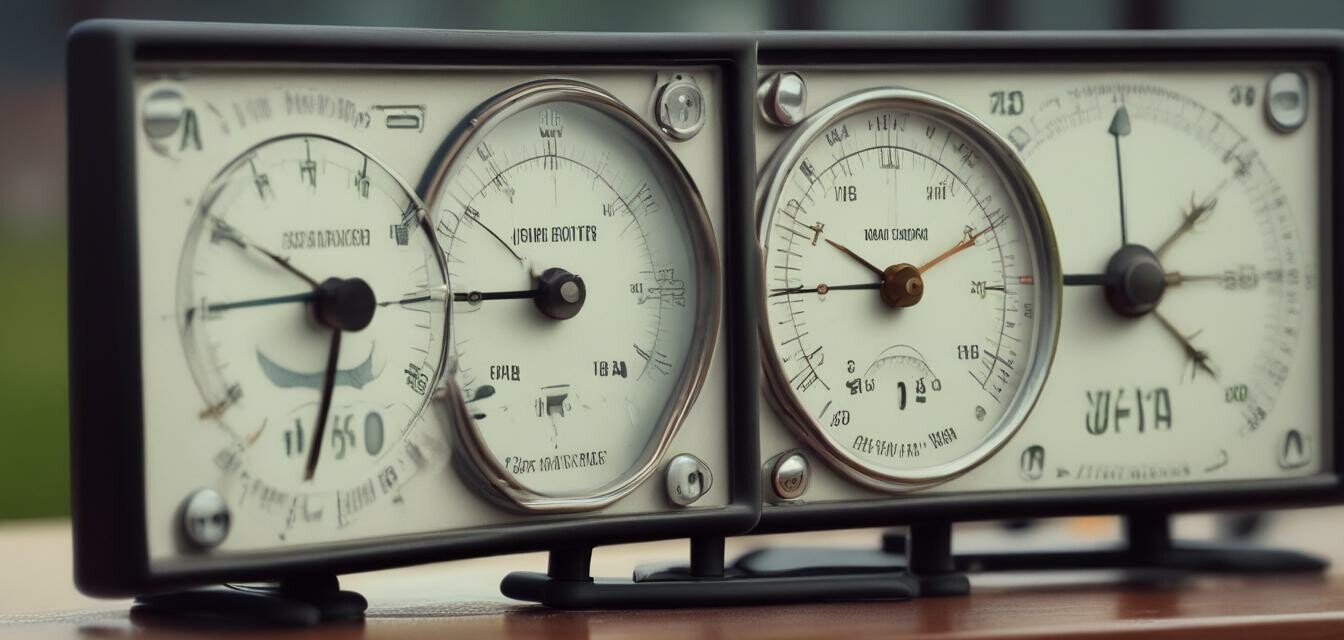
Troubleshooting common weather station issues
Key takeaways
- Regular maintenance is vital for optimal performance.
- Common issues include connectivity, sensor inaccuracies, and battery problems.
- Understanding error codes can help in quick troubleshooting.
- Utilize the manufacturer's guide for device-specific solutions.
- Consider seasonal factors that may impact your weather readings.
Weather stations provide an excellent way for weather enthusiasts to monitor atmospheric conditions in real-time. However, like any gadget, there are times when these devices can run into issues. With a few troubleshooting tips, you can solve many common problems and keep your weather station functioning optimally.
Common issues and their solutions
| Issue | Description | Solution |
|---|---|---|
| Connectivity Problems | Your weather station isn't connecting to Wi-Fi or your app. | Check your Wi-Fi settings, reboot your router, or ensure the device is within range. |
| Inaccurate Readings | Measurements seem incorrect compared to other sources. | Calibrate your sensors as per the manufacturer's instructions. |
| Sensor Malfunction | Sensors fail to report data or report faulty values. | Inspect sensors for dirt or moisture; clean them appropriately or replace faulty sensors. |
| Battery Issues | The display is dim or unresponsive. | Replace batteries or connect to a power source if applicable. |
| Error Codes | Your device displays an error message. | Refer to the manufacturer's manual for a detailed explanation of the error code. |
Detailed troubleshooting steps
Below are some step-by-step guides that can assist you in troubleshooting specific weather station problems.
1. Troubleshooting connectivity issues
- Ensure your Wi-Fi password is correct.
- Move the weather station closer to the router to improve signal strength.
- Check if any other devices are connected to the Wi-Fi to ensure there are no bandwidth issues.
2. Fixing sensor inaccuracies
- Reset your weather station to factory settings and set it up again.
- Perform regular maintenance on your sensors, particularly if they are exposed to harsh weather conditions.
- Use calibration tools to adjust the readings accurately.
Preventive maintenance tips
By following these preventive care methods, you can avoid many of the common issues that affect weather stations:
- Regular cleaning: Keep sensors free from dirt and debris.
- Seasonal checks: Inspect your weather station before winter and summer to ensure optimal performance.
- Software updates: Always check for firmware updates from the manufacturer.
- Battery management: Replace batteries during seasonal transitions to prevent failures.
Utilizing manufacturer resources
Don't hesitate to reach out to your weather station's manufacturer for assistance. They often provide resources such as:
- Online troubleshooting guides
- Customer support forums
- User manuals with specific troubleshooting information
- Buying guides that can help you make informed decisions about equipment.
Conclusion
Weather stations are an invaluable tool for tracking atmospheric conditions. By understanding common issues and their solutions, you can enhance the longevity and effectiveness of your device. whether you're troubleshooting connectivity problems or addressing sensor inaccuracies, these tips will help ensure that you maximize the potential of your weather station.
Tips for beginners
- Start with a basic weather station before advancing to more sophisticated models.
- Invest time in reading the user manual to fully understand features and functions.
- Join online communities to share experiences and troubleshooting tips.